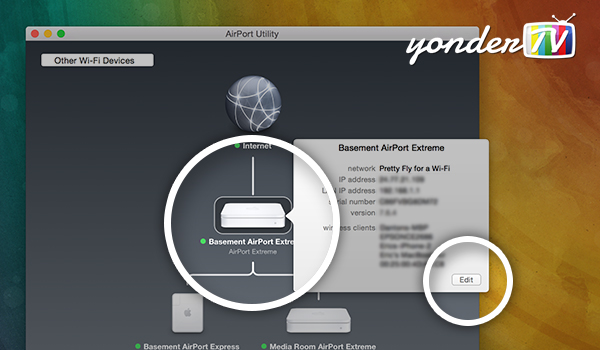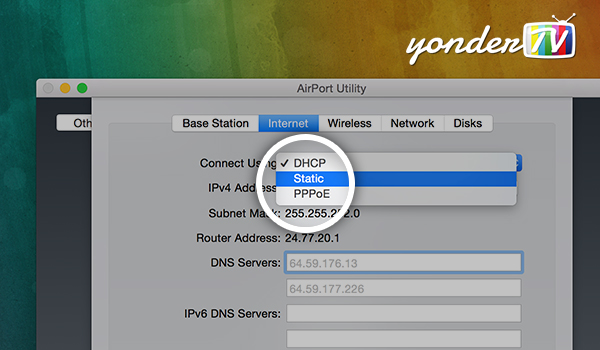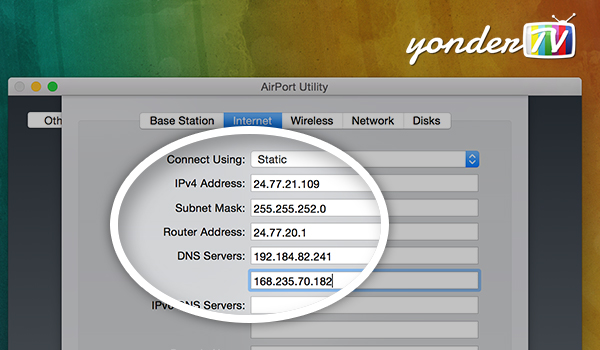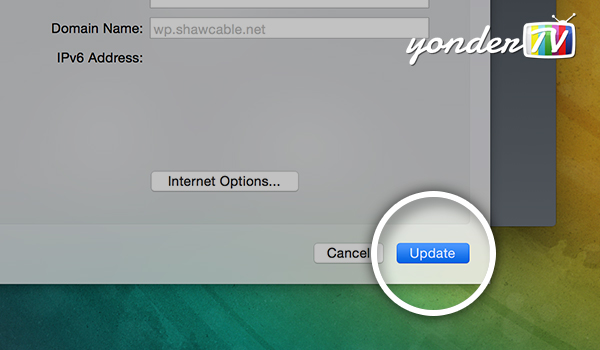Looks like your location has changed.
This means services like NHL.tv and MLB.tv won't load or work properly.
You'll have to update your location if you want to use these services on this network.
MLB.tv is in beta right now.
Our network engineers have applied a fix that should resolve the MLB.tv issues, but we suggest giving a free trial a shot before signing up for a subscription just to make sure things work for you.
Enter your email address below and we'll let you know about any further updates on MLB.tv
Airport Extreme
Follow these step by step instructions to link your device to YonderTV
Step 1
From anywhere on your Mac, press Command + Spacebar to bring up the Spotlight Search. Type Airport in the search box and select Airport Utility from the list of results.
Step 2
From the diagram that shows up, select the router you would like to change. In most cases, it will be the router closest to the Internet icon. On the menu that pops open, click the Edit button.
Step 3
Select the Internet tab, and on the Connect Using dropdown, select Static.
Step 4
In the DNS Servers fields enter the YonderTV numbers 192.184.82.241 and 168.235.70.182 as shown.
Step 5
Finally, click the Update button
Step 6
Next step is important, you have to restart your computer. Simple? Yes, we think so. :-)
Was this answer helpful?
Also read
Update October 2019: The new iPadOS rolled out by Apple contains a “desktop equivalent” version...
From the main menu of your Apple TV, navigate to Settings....
Open your browser and go to http://192.168.1.1 Log into your router. If you have not set a...
From the main dashboard of your Xbox, navigate all the way to the right onto...
Some newer Roku models force themselves to use Google's DNS. If you're still getting...
Can't find what you're looking for?
We can help. Simply submit a help ticket and we'll get back to you as soon as we can.
Submit a Help TicketWhat is YonderTV?
YonderTV lets you bypass geo-based blackouts on sport streaming services such as NHL.tv and MLB.tv on virtually any device. All at full speed without slowing down your internet connection.
Also enjoy geo-locked content on services such as BBC iPlayer and CBC Player which are normally blocked if you didn't happen to live where these services want you to.
Try YonderTV for freeFollow @YonderTV